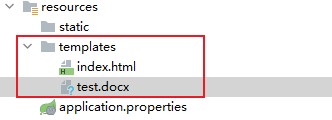搜索到
1
篇与
的结果
-
 Java使用poi-tl动态生成word和pdf 1.导入依赖,注意版本必须匹配详情参见官网 poi-tl官方文档<!--lombok--> <dependency> <groupId>org.projectlombok</groupId> <artifactId>lombok</artifactId> </dependency> <!--导出word--> <dependency> <groupId>com.deepoove</groupId> <artifactId>poi-tl</artifactId> <version>1.10.5</version> </dependency> <!--xpwf转pdf(根据word导出pdf)--> <dependency> <groupId>fr.opensagres.xdocreport</groupId> <artifactId>fr.opensagres.poi.xwpf.converter.pdf-gae</artifactId> <version>2.0.2</version> </dependency> <!--SpringEL表达式--> <dependency> <groupId>org.springframework</groupId> <artifactId>spring-expression</artifactId> <version>5.3.18</version> </dependency> <!-- https://mvnrepository.com/artifact/io.github.draco1023/poi-tl-ext --> <!--富文本解析--> <dependency> <groupId>io.github.draco1023</groupId> <artifactId>poi-tl-ext</artifactId> <version>0.3.22</version> <exclusions> <exclusion> <groupId>com.deepoove</groupId> <artifactId>poi-tl</artifactId> </exclusion> <exclusion> <groupId>commons-io</groupId> <artifactId>commons-io</artifactId> </exclusion> </exclusions> </dependency>2.准备文件模板{{data.id}} {{data.sno}} {{data.name}} {{data.sex}} {{data.age}} {{data.createTime}} 图片解析 {{@data.img}} 富文本 {{data.content}} SpringEL表达式对时间格式化 {{data.createTime == null ? "" : new java.text.SimpleDateFormat('yyyy-MM-dd').format(data.createTime)}} 字符串集合遍历 {{?data.list}} {{=#this}} {{/data.list}} 复杂对象集合遍历和取值 {{?data.cityList}} {{id}} {{name}} {{/data.cityList}} 3.生成文件到本地@Test public void test() { Student entity = new Student(); entity.setId("1"); entity.setSno("1"); entity.setName("张三"); entity.setSex("男"); entity.setAge(25); entity.setCreateTime(new Date()); final ArrayList<String> strings = new ArrayList<>(); strings.add("str1"); strings.add("str2"); strings.add("str3"); entity.setList(strings); // Base64图片 String base64Str = "这里填写Base64编码的图片字符串,此处限于篇幅省略"; entity.setImg(Pictures.ofBase64(base64Str, PictureType.JPEG).size(96, 45).create()); // 网络图片 // entity.setImg("https://www.lxrao.com/myfile/cat.jpg"); // 富文本 entity.setContent("此处粘贴富文本,此处限于篇幅省略"); List<City> list = new ArrayList<>(); City city1 = new City(); city1.setId(1); city1.setName("BeiJing"+"\n"); list.add(city1); City city2 = new City(); city2.setId(1); city2.setName("ShangHai"); list.add(city2); entity.setCityList(list); try(InputStream inputStream = getClass().getResourceAsStream("/templates/test.docx")) { Assert.isTrue(Objects.nonNull(inputStream),"模板不存在!"); HashMap<String,Object> map = new HashMap<>(); map.put("data",entity); // 富文本解析 HtmlRenderPolicy htmlRenderPolicy = new HtmlRenderPolicy(); Configure configure = Configure.builder().bind("data.content", htmlRenderPolicy).useSpringEL().build(); XWPFTemplate template = XWPFTemplate.compile(inputStream,configure).render(map); // 1.导出word文件 template.writeAndClose(new FileOutputStream("C:\\Users\\LiXiangrong\\Desktop\\test.docx")); // 2.导出pdf文件 PdfOptions options = PdfOptions.create(); FileOutputStream outPDF = new FileOutputStream("C:\\Users\\LiXiangrong\\Desktop\\test.pdf"); PdfConverter.getInstance().convert(template.getXWPFDocument(), outPDF, options); outPDF.close(); } catch (IOException e) { System.out.println(e.getMessage()); } }4.下载到web端package com.example.springbootdemo.utils; import com.deepoove.poi.XWPFTemplate; import fr.opensagres.poi.xwpf.converter.pdf.PdfConverter; import fr.opensagres.poi.xwpf.converter.pdf.PdfOptions; import org.springframework.util.Assert; import javax.servlet.http.HttpServletResponse; import java.io.IOException; import java.io.InputStream; import java.io.OutputStream; import java.io.UnsupportedEncodingException; import java.net.URLEncoder; import java.util.HashMap; import java.util.Objects; public class ExportUtil { private static final String WORD = ".docx"; private static final String PDF = ".pdf"; private static final String TYPE = "application/octet-stream"; public static void exportWordOrPDF(HttpServletResponse response,Object o,String tempName,String exportName,String fileType) { final String fileSuffix = "word".equals(fileType) ? WORD : PDF; // 赋值数据对象 HashMap<String,Object> map = new HashMap<>(); map.put("data",o); // 读取模板文件 InputStream inputStream = ExportUtil.class.getResourceAsStream("/templates/"+tempName); Assert.isTrue(Objects.nonNull(inputStream),"模板文件不存在!"); XWPFTemplate template = XWPFTemplate.compile(inputStream).render(map); // 生成文件 response.setContentType(TYPE); try { response.setHeader("Content-disposition", "attachment;filename="+ URLEncoder.encode(exportName+fileSuffix, "UTF-8")); } catch (UnsupportedEncodingException e) { e.printStackTrace(); } try { OutputStream outputStream = response.getOutputStream(); if ("word".equals(fileType)) { template.writeAndClose(outputStream); } else { PdfOptions options = PdfOptions.create(); PdfConverter.getInstance().convert(template.getXWPFDocument(), outputStream, options); outputStream.close(); } } catch (IOException e) { throw new RuntimeException("导出异常!"); } } }5.控制层接口@GetMapping("/exportPDF") public void exportPDF(HttpServletResponse response) { Student entity = new Student(); entity.setId("1"); entity.setSno("1"); entity.setName("张三"); entity.setSex("男"); entity.setAge(25); ExportUtil.exportWordOrPDF(response,entity,"test.docx","导出pdf测试","pdf"); } @GetMapping("/exportWORD") public void exportWORD(HttpServletResponse response) { Student entity = new Student(); entity.setId("1"); entity.setSno("1"); entity.setName("张三"); entity.setSex("男"); entity.setAge(25); ExportUtil.exportWordOrPDF(response,entity,"test.docx","导出word测试","word"); }6.浏览器地址栏输入url测试7.前端下载方法<el-button type="primary" @click="downloadToWord" :loading="downloadLoading">下载</el-button>下载公共方法写在工具类中// Blob下载文件 export function downloadFileByBlob (content, filename) { let eleLink = document.createElement("a"); eleLink.download = filename; eleLink.style.display = "none"; let blob = new Blob([content]); eleLink.href = URL.createObjectURL(blob); document.body.appendChild(eleLink); eleLink.click(); document.body.removeChild(eleLink); }下载方法放在methods:{}中import { downloadFileByBlob } from '@/utils' // Loading downloadLoading: false, downloadToWord() { const { id } = this.topicsInfo this.downloadLoading = true request({ url: `/api/szyd/JTopicRequestMeeting/export`, method: 'get', responseType: "blob", data: { id, type: 'word', temp: this.curTemp, exportName: 'test' } }).then(file => { this.$message({ message: '文件下载成功', type: 'success' }) downloadFileByBlob(file, document.title + '.docx') }).finally(() => { this.downloadLoading = false }) },
Java使用poi-tl动态生成word和pdf 1.导入依赖,注意版本必须匹配详情参见官网 poi-tl官方文档<!--lombok--> <dependency> <groupId>org.projectlombok</groupId> <artifactId>lombok</artifactId> </dependency> <!--导出word--> <dependency> <groupId>com.deepoove</groupId> <artifactId>poi-tl</artifactId> <version>1.10.5</version> </dependency> <!--xpwf转pdf(根据word导出pdf)--> <dependency> <groupId>fr.opensagres.xdocreport</groupId> <artifactId>fr.opensagres.poi.xwpf.converter.pdf-gae</artifactId> <version>2.0.2</version> </dependency> <!--SpringEL表达式--> <dependency> <groupId>org.springframework</groupId> <artifactId>spring-expression</artifactId> <version>5.3.18</version> </dependency> <!-- https://mvnrepository.com/artifact/io.github.draco1023/poi-tl-ext --> <!--富文本解析--> <dependency> <groupId>io.github.draco1023</groupId> <artifactId>poi-tl-ext</artifactId> <version>0.3.22</version> <exclusions> <exclusion> <groupId>com.deepoove</groupId> <artifactId>poi-tl</artifactId> </exclusion> <exclusion> <groupId>commons-io</groupId> <artifactId>commons-io</artifactId> </exclusion> </exclusions> </dependency>2.准备文件模板{{data.id}} {{data.sno}} {{data.name}} {{data.sex}} {{data.age}} {{data.createTime}} 图片解析 {{@data.img}} 富文本 {{data.content}} SpringEL表达式对时间格式化 {{data.createTime == null ? "" : new java.text.SimpleDateFormat('yyyy-MM-dd').format(data.createTime)}} 字符串集合遍历 {{?data.list}} {{=#this}} {{/data.list}} 复杂对象集合遍历和取值 {{?data.cityList}} {{id}} {{name}} {{/data.cityList}} 3.生成文件到本地@Test public void test() { Student entity = new Student(); entity.setId("1"); entity.setSno("1"); entity.setName("张三"); entity.setSex("男"); entity.setAge(25); entity.setCreateTime(new Date()); final ArrayList<String> strings = new ArrayList<>(); strings.add("str1"); strings.add("str2"); strings.add("str3"); entity.setList(strings); // Base64图片 String base64Str = "这里填写Base64编码的图片字符串,此处限于篇幅省略"; entity.setImg(Pictures.ofBase64(base64Str, PictureType.JPEG).size(96, 45).create()); // 网络图片 // entity.setImg("https://www.lxrao.com/myfile/cat.jpg"); // 富文本 entity.setContent("此处粘贴富文本,此处限于篇幅省略"); List<City> list = new ArrayList<>(); City city1 = new City(); city1.setId(1); city1.setName("BeiJing"+"\n"); list.add(city1); City city2 = new City(); city2.setId(1); city2.setName("ShangHai"); list.add(city2); entity.setCityList(list); try(InputStream inputStream = getClass().getResourceAsStream("/templates/test.docx")) { Assert.isTrue(Objects.nonNull(inputStream),"模板不存在!"); HashMap<String,Object> map = new HashMap<>(); map.put("data",entity); // 富文本解析 HtmlRenderPolicy htmlRenderPolicy = new HtmlRenderPolicy(); Configure configure = Configure.builder().bind("data.content", htmlRenderPolicy).useSpringEL().build(); XWPFTemplate template = XWPFTemplate.compile(inputStream,configure).render(map); // 1.导出word文件 template.writeAndClose(new FileOutputStream("C:\\Users\\LiXiangrong\\Desktop\\test.docx")); // 2.导出pdf文件 PdfOptions options = PdfOptions.create(); FileOutputStream outPDF = new FileOutputStream("C:\\Users\\LiXiangrong\\Desktop\\test.pdf"); PdfConverter.getInstance().convert(template.getXWPFDocument(), outPDF, options); outPDF.close(); } catch (IOException e) { System.out.println(e.getMessage()); } }4.下载到web端package com.example.springbootdemo.utils; import com.deepoove.poi.XWPFTemplate; import fr.opensagres.poi.xwpf.converter.pdf.PdfConverter; import fr.opensagres.poi.xwpf.converter.pdf.PdfOptions; import org.springframework.util.Assert; import javax.servlet.http.HttpServletResponse; import java.io.IOException; import java.io.InputStream; import java.io.OutputStream; import java.io.UnsupportedEncodingException; import java.net.URLEncoder; import java.util.HashMap; import java.util.Objects; public class ExportUtil { private static final String WORD = ".docx"; private static final String PDF = ".pdf"; private static final String TYPE = "application/octet-stream"; public static void exportWordOrPDF(HttpServletResponse response,Object o,String tempName,String exportName,String fileType) { final String fileSuffix = "word".equals(fileType) ? WORD : PDF; // 赋值数据对象 HashMap<String,Object> map = new HashMap<>(); map.put("data",o); // 读取模板文件 InputStream inputStream = ExportUtil.class.getResourceAsStream("/templates/"+tempName); Assert.isTrue(Objects.nonNull(inputStream),"模板文件不存在!"); XWPFTemplate template = XWPFTemplate.compile(inputStream).render(map); // 生成文件 response.setContentType(TYPE); try { response.setHeader("Content-disposition", "attachment;filename="+ URLEncoder.encode(exportName+fileSuffix, "UTF-8")); } catch (UnsupportedEncodingException e) { e.printStackTrace(); } try { OutputStream outputStream = response.getOutputStream(); if ("word".equals(fileType)) { template.writeAndClose(outputStream); } else { PdfOptions options = PdfOptions.create(); PdfConverter.getInstance().convert(template.getXWPFDocument(), outputStream, options); outputStream.close(); } } catch (IOException e) { throw new RuntimeException("导出异常!"); } } }5.控制层接口@GetMapping("/exportPDF") public void exportPDF(HttpServletResponse response) { Student entity = new Student(); entity.setId("1"); entity.setSno("1"); entity.setName("张三"); entity.setSex("男"); entity.setAge(25); ExportUtil.exportWordOrPDF(response,entity,"test.docx","导出pdf测试","pdf"); } @GetMapping("/exportWORD") public void exportWORD(HttpServletResponse response) { Student entity = new Student(); entity.setId("1"); entity.setSno("1"); entity.setName("张三"); entity.setSex("男"); entity.setAge(25); ExportUtil.exportWordOrPDF(response,entity,"test.docx","导出word测试","word"); }6.浏览器地址栏输入url测试7.前端下载方法<el-button type="primary" @click="downloadToWord" :loading="downloadLoading">下载</el-button>下载公共方法写在工具类中// Blob下载文件 export function downloadFileByBlob (content, filename) { let eleLink = document.createElement("a"); eleLink.download = filename; eleLink.style.display = "none"; let blob = new Blob([content]); eleLink.href = URL.createObjectURL(blob); document.body.appendChild(eleLink); eleLink.click(); document.body.removeChild(eleLink); }下载方法放在methods:{}中import { downloadFileByBlob } from '@/utils' // Loading downloadLoading: false, downloadToWord() { const { id } = this.topicsInfo this.downloadLoading = true request({ url: `/api/szyd/JTopicRequestMeeting/export`, method: 'get', responseType: "blob", data: { id, type: 'word', temp: this.curTemp, exportName: 'test' } }).then(file => { this.$message({ message: '文件下载成功', type: 'success' }) downloadFileByBlob(file, document.title + '.docx') }).finally(() => { this.downloadLoading = false }) },